Okay, so I've been on the chat recently and have noticed a lot of people haven't been doing so hot on the instructions on getting Online in Tindrick Flyff, so I took the liberty to write up my own guide on how to get in Tindrick Flyff.
(this map was added for prettiness)
Okay, here are instructions on how to connect to Tindrick Flyff.
First:Download English Flyff V.13 (the most recent version)
You can download it here:
http://flyff.gpotato.com/community/?m=downloadSecond:Install Flyff v.13 to
C:\Program Files\Gpotato\Flyff
It is also recommended to copy the files into a new Folder on your desktop.
Third:Download the Tindrick Flyff Patch files.
You can download it here:
http://www.mediafire.com/download.php?tqmm2zmx0zz(of course you need WinRaR, which you can get at
http://www.rarlab.com/)Fourth:Use WinRaR to extract all the files into your Flyff folder
(located at: C:\Program Files\Gpotato\Flyff or if you put a folder on your desktop, extract them there.)
Then a message will pop-up if you want to overwrite the files, click Yes To All.
Fifth:After you patch a file will be in your Flyff folder named Flyff.a
Delete that file to the recycling bin, if you don't Tindrick Flyff will always close upon immediatly after clicking clickthis2play.bat
Sixth:Look for a file named TindrickFlyff.bat
You may gladly make a shortcut of it onto your desktop for easier access,
Double click the file whenever you want to play Tindrick Flyff and it'll open a Cmd Prompt
Then it will promptly open up Tindrick Flyff
Seventh:If you haven't done so already, register at:
http://tindrickflyff.no-ip.biz/Tindrickflyff/register.phpThen use that to log in game.
Also you use that info to log into the Control Panel at:
http://tindrickflyff.no-ip.biz/Tindrickflyff/cp/cp.php?a=loginIn the Control Panel you may buff your character and change your class at levels, 15 and 60, when you turn lvl 120 you will automatically turn into a Master when you relog.
EighthLogin and enjoy Tindrick Flyff and the nice community we all work hard to sustain.
Please tell me what you think about my guide, or if I missed anything.
